Ver 0.6.0 Released
eTube Simulator » Devlog
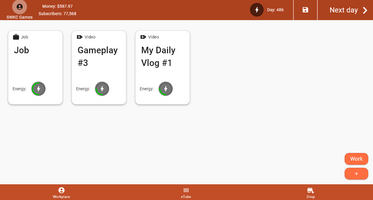

Hello Everyone! Today we're releasing a new version of eTube Simulator - 0.6.0!
What's new:
- Additional Work: now you can take a part-time job offers to stay out of bankruptcy
- New events
- Better visual appearance
Files
etube_simulator_0.6.0.rar 8.7 MB
Sep 17, 2023
Get eTube Simulator
Download NowName your own price
eTube Simulator
Sandbox videoblogger simulator
| Status | In development |
| Author | SWKC Games |
| Genre | Simulation, Strategy |
| Tags | Economy, Endless, Incremental, Life Simulation, Management, Sandbox, Singleplayer, Tycoon, Working Simulator |
| Languages | English |
More posts
- Ver 0.14.0 ReleasedFeb 21, 2025
- Ver 0.13.0 ReleasedJan 04, 2025
- Ver 0.12.1 ReleasedSep 07, 2024
- Ver 0.12.0 ReleasedMay 28, 2024
- Ver 0.11.1 ReleasedFeb 26, 2024
- Ver 0.11.0 ReleasedFeb 14, 2024
- Ver 0.10.0 ReleasedJan 28, 2024
- Ver 0.9.3 ReleasedJan 05, 2024
- Ver 0.9.2 ReleasedDec 12, 2023
- Ver 0.9.1 ReleasedDec 07, 2023
Comments
Log in with itch.io to leave a comment.
Error
The file cannot be accessed for one of the following reasons: either there is a problem with the network connection, the disk with the file, or the storage with the drivers installed on this computer, or the disk is missing. Program A new Flutter project. will be closed due to this error.
Program: A new Flutter project.
File:
My email: delamer.240@gmail.com
Hello delamer240! Thank you for your feedback!
We've investigate you're issue and it seems working alright. Please, check if you're doing everything right:
Also, the game works only on windows at the moment.
I downloaded the archive again. I unpacked it to the G:\Games\eTube directory. Launched. Clicked "New Game". And the game closed. I had this error initially. When creating a new game, does the application create any files?
I have Windows 10 with the latest updates.
I tried running the game as administrator.
Thank you.
The game doesn't create any files when creating a new game, the only time game creates a file is when player press "Save Game" button.
To make it more clear, after clicking "New Game" you didn't get into the page, where you enter a channel name?